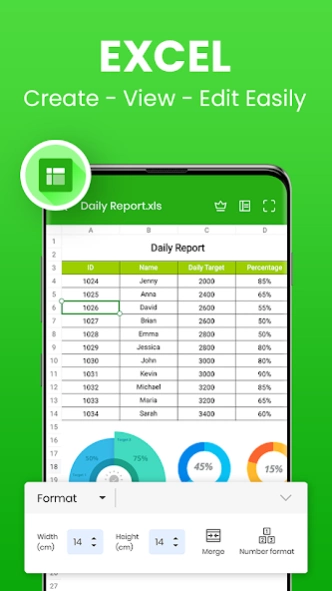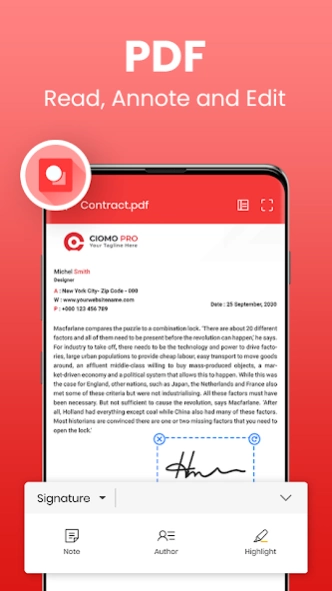Docx Reader - PDF, XLSX, PPTX 300353
Free Version
Publisher Description
Docx Reader - PDF, XLSX, PPTX - Docx Reader, Viewer & Editor - PDF, DOC, XLSX, PPT, All Document Reader.
⭐The Docx Reader - PDF, XLSX, PPTX, All Document Reader application is a robust tool that can convert various file formats such as .docx, xlsx, pptx, txt, and others to PDF format. It also supports the editing of files, including .docx, xlsx, file .ppt, pptx, and txt.
⭐The app boasts advanced features such as the ability to track changes, make comments, spell checks, and edit documents. Docx Reader - PDF, XLSX, PPTX, All Document Reader is a leading documental application that enables users to read and open documents downloaded from the internet. The app also includes a PDF viewer for android free download and ultra-fast read PDF files capabilities.
✅The Docx Reader - PDF, XLSX, PPTX, All Document Reader app is user-friendly and comes with powerful functions. The app's SCAN feature enables users to convert various types of documents to PDFs, search files quickly, extract texts from images accurately, produce professional-quality scan results, add e-signatures, add security watermarks, and perform convenient document editing.
✅For docx files, Docx Reader - PDF, XLSX, PPTX, All Document Reader and key features of this all type of document - document xlsx offline are available. The app enables users to view and read documents offline all document app for Android, including Docx and Offline Doc Files. Users can create and edit doc, docx, and docs files, search for .docx files, and explore more Docx Reader - PDF, XLSX, PPTX, All Document Reader features. It also allows users to collaborate with others on documents from their Android phones and share Docx editor, Docx editor easily through Gmail.
✅The PDF feature allows users to read all PDF viewers, load PDF documents editor, read and collaborate in the same document simultaneously, open pdf reader, and pdf editor. It also enables users to edit pdf viewer and documents viewer, the fastest and full option document editor, display PDF reader documents in grid or list format, edit documents like edit pdf reader, bookmark PDF pages for future reference, and share documents to save.
✅The XLSX feature enables users to read and view xlsx editor, xls, txt, xlsx files of multiple formats, read all xlsx viewer, load xlsx documents, share xlsx reader, and collaborate in the same document simultaneously. It also allows users to search for .txt files and explore more xlsx features. Users can edit all type of documents like edit xlsx file, txt editor, XLS editor, and XLSX editor, and share their documents to save.
✅Finally, the Slide Document feature enables users to read and view file .ppt editor, PPSX PPTX files of multiple formats, read all file .ppt viewer, load file .ppt documents, share file .ppt reader, and collaborate in the same document simultaneously. It also enables users to open file .ppt reader, file .ppt editor, search for PPT, PPTX, PPS, PPSX files, explore more xlsx features, and share their documents to save.
✨This file viewer application is fully compatible with Docx Reader - PDF, XLSX, PPTX, All Document Reader files, including XLSX, Docx, file .ppt, and txt documents, and PDF files. The app supports a broad range of formats, including DOC, DOCX, DOCS, PDF Reader & PDF Editor, XLS, XLSX, PPT, PPTX, PPS, PPSX, TXT, HWP, ODT, and Zip.
About Docx Reader - PDF, XLSX, PPTX
Docx Reader - PDF, XLSX, PPTX is a free app for Android published in the PIMS & Calendars list of apps, part of Business.
The company that develops Docx Reader - PDF, XLSX, PPTX is iKame Applications - Begamob Global. The latest version released by its developer is 300353.
To install Docx Reader - PDF, XLSX, PPTX on your Android device, just click the green Continue To App button above to start the installation process. The app is listed on our website since 2024-04-25 and was downloaded 25 times. We have already checked if the download link is safe, however for your own protection we recommend that you scan the downloaded app with your antivirus. Your antivirus may detect the Docx Reader - PDF, XLSX, PPTX as malware as malware if the download link to com.officedocument.word.docx.document.viewer is broken.
How to install Docx Reader - PDF, XLSX, PPTX on your Android device:
- Click on the Continue To App button on our website. This will redirect you to Google Play.
- Once the Docx Reader - PDF, XLSX, PPTX is shown in the Google Play listing of your Android device, you can start its download and installation. Tap on the Install button located below the search bar and to the right of the app icon.
- A pop-up window with the permissions required by Docx Reader - PDF, XLSX, PPTX will be shown. Click on Accept to continue the process.
- Docx Reader - PDF, XLSX, PPTX will be downloaded onto your device, displaying a progress. Once the download completes, the installation will start and you'll get a notification after the installation is finished.